7 mistakes to avoid when building your website on HubSpot
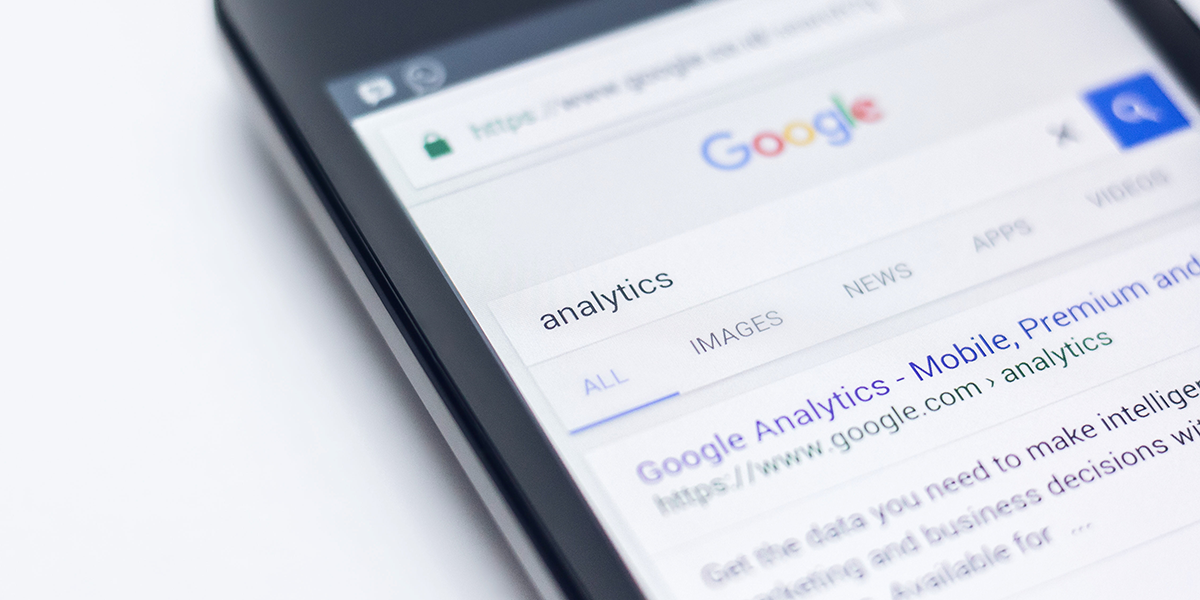
With the increasing interest over time in the HubSpot Content Management System (CMS), more and more companies have already decided to move their website efforts (and inbound marketing activities) to one single platform. While a transition to HubSpot can be relatively easy, there are certain mistakes you can avoid.
Below I reveal our 7 picks on mistakes to avoid when building your website on HubSpot.
1. Building A Website without a Strategy
There are companies out there that expect HubSpot bringing value to the table without putting in the hard work. You need to have a clearly defined strategy for your website to book successes. Some simple questions to think about, but crucial to succeed within the digital landscape:
- What is your overall website goal? What is your goal for each page on your website? Make them SMART .
- Who are you targeting? Why would that person spend his precious time on your website?
- What does your website look like today, and what does it need to look like in 3, 6 and 12 months?
- What are your target keywords? Which long-tail keywords are you aiming for?
What are the goals you want to accomplish with your website, who are your buyer personas, how are you going to create content and distribute this content?
2. Forgetting your Buyer Personas
There is a enormous amount of information out there, and each of your buyer personas have a specific problem to solve or challenge to overcome. Therefore, it is important that your pages within your website resonate with your buyer personas. If you are an insurance company, and one of your buyer personas is a young family with kids, and the other one a retired couple, you need to make sure that the content is adapted to each persona. To overcome that challenge, it might be an idea to create two separate pages, each one individually focusing on one of those personas. You can also consider defining sections within the page, for each buyer persona. In the end, all that matters is the setup of your pages.
3. Creating Content for the sake of Content Creation
Yes, inbound marketing is all about content creation. But you have to take in mind that it’s about the creation of relevant content. Avoid creating content just to have it on your website without thinking about the purpose of the content (the WHY). Create content that is relevant, brings value, that is unique and provided in a timely matter. You might even want to consider updating your existing content to make sure it’s up-to-date, and thus relevant, again.
If you want to take your content creation to the next level, read more about awareness, consideration and decision stages content. And it’s proven that Google recognizes and rewards websites that have valuable, unique content.
4. Formatting your pages wrong (creating clutter)
Don’t overwhelm your website visitors with wrongly formatted pages. Be consistent in typography, font sizes, and use of colors. Create white space to improve readability and add visuals like photos and videos to make your website more dynamic. Make your website come alive with animations, but also there, be careful with the number of animations you use, to avoid too overwhelming situations.
5. Oops, there are mobile users, too
Ah, an often overseen mistake is a website that has been built for a visitor from one single device: the desktop. In a world where technology is so rapidly evolving, you need to make sure it’s adapted for the mobile user (think mobile first). Make it easy for the user to digest the information on your website. Overcome an overload of information, especially when looking at the amount of text on your website. Try to keep it as simple to understand as possible, and make sure you keep your goals for each page in mind.
By the way, Google loves your website when it’s mobile friendly, and will reward you for that. Make your website mobile friendly by enabling AMP within your HubSpot portal. Check it out here .
6. Not Optimizing your Website
Your website has been launched, congratulations! Give it some love now, by sharing it. Share your website on Facebook, Whatsapp, or whatever other channels out there where your buyer personas are active. Write an announcement to share with your contacts through email. 30 days have passed by, and you have seen a positive impact on the visitors to your website. You’ve also noticed some new leads coming in. One of the most important things to do on a regular basis is to analyse the results coming from your website, and then: start improving it. Run surveys with tools like hotjar.com, hold a/b test to see what works best, and decide upon actions to take to improve your website. Improvements could be as simple as:
- Adding new photos/videos
- Improving the content of the copy on your pages
- Optimizing the SEO titles and meta descriptions of your pages
- Changing the text on the call-to-action
- A/B test the colors of your call-to-actions
You can also ask your clients about their opinion: are they able to find the information on your website? How can their experiences be improved? What was “missing” when visiting your website?
7. Adding too many Call-to-Actions
Finally, you want to make sure you add call-to-actions to your pages that are aligned with your goals. It is strongly suggested to think about the purpose of those call-to-actions and bring a consistent message. As long as the consistency exists, it will be easy for your visitor to understand which action to take. Avoid possible confusion for your visitor by implementing too many different kind of call-to-actions. In particular, avoid the creation of call-to-actions that have a different message.
HubSpot’s marketing, sales and website platform together with the inbound marketing methodology can help you to archive your company goals. Just don’t forget about the essentials when building your website on HubSpot. Develop a strategy for your website, just like you would develop a strategy for your marketing activities. Do think about the experience your buyer personas will have. Make it easy for them to digest the information on your website, and remember, they are very mobile!
My hope is that this information is valuable to you. If you have any question, don’t hesitate to leave a comment below.
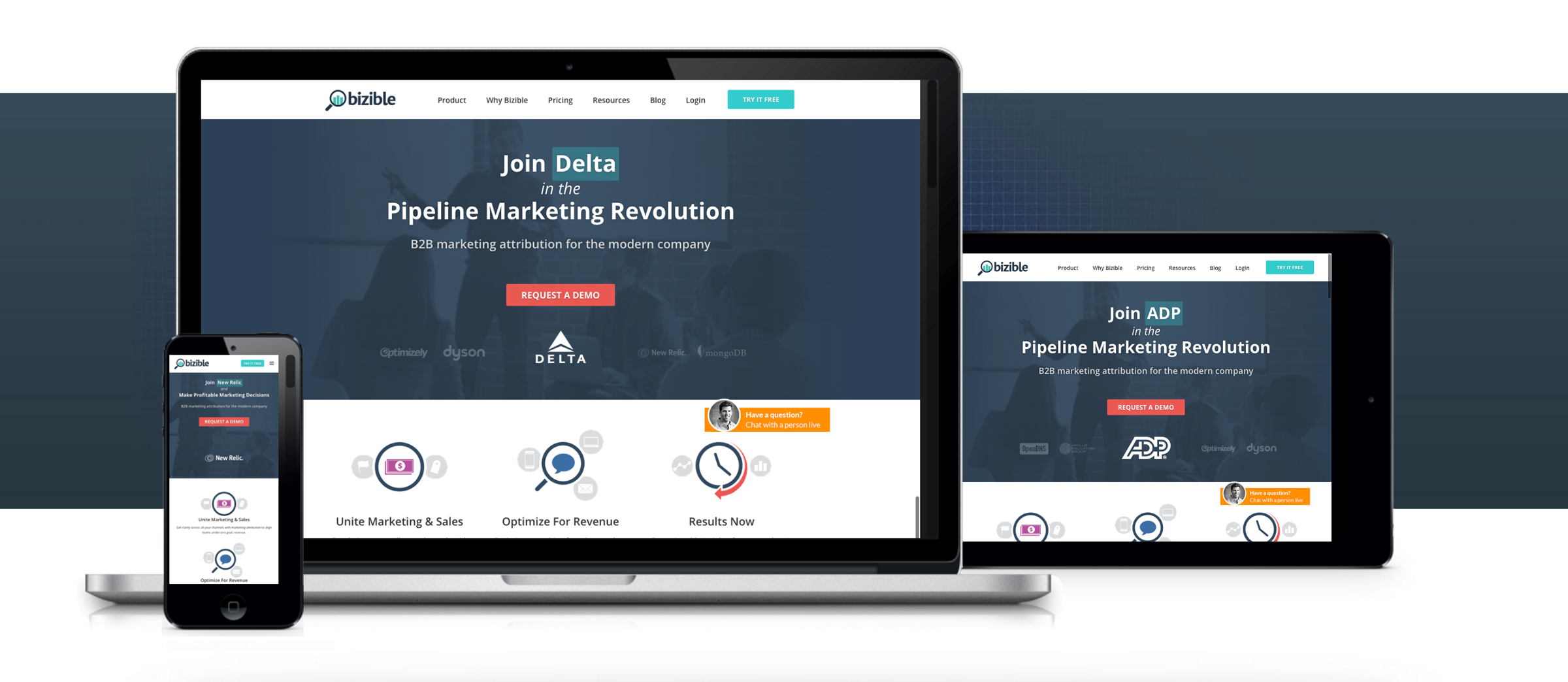
![[Product Update] Start translating your HubSpot CMS Website now!](https://www.wx.agency/hubfs/social-suggested-images/Blog_Header_Website_Translate_COS_HubSpot.jpg)
