![[Web Design] How to use visual elements to structure and boost your website](https://www.wx.agency/hubfs/How-to-use-visual-elements-to-structure-and-boost-your-website.jpg)
Getting started with rich snippets and SERP for your website

Search engines are changing, and simply focusing on SEO just isn't enough. Some search queries return so many SERP (search engine results page) features that coming out top might not even guarantee that you appear above the fold. On the flip side, if you know the best practices in rich snippets, you can come out on top. Here are some benefits:
- Increased SEO ranking
- Better user experience
- Lower bounce rates
- Higher click-through rates
Wait, what are rich snippets?
Rich snippets are a form of structured data. This is data that a webmaster managing a website can add to their HTML to tell search engines what the site is about. This helps search engines to show your website in relevant search queries.
Google has taken the snippets to a next level to increase the overall user experience. Now Google actively shows some of the snippets to their users. If you look at the example below, next to the title, the URL, and the meta description you can see the rating and the number of reviews. This is an example of how Google shows an HTML rich snippet to users on the search engine results page (SERP).
You can add structured data to your content by using a WordPress plugin, or HTML coding.
If you use the html code, use this tool to test if your structured data is displayed according to Google standards.
The types of rich snippets
1. Rich answers
Rich answers are answers Google gives instantly without referencing a site. These snippets contain information that is part of the public domain. Think calculations, distances, countries etc. These are not important to SEO.
2. Featured snippets
Featured snippets are the snippets that try to answer a specific search query, usually a question (i.e. who/what/where/when/why/how) by displaying content from a page directly on the SERP (Search Engine Result page). So for example with the search query: “How to find out how old a tree is?” It might show a snippet like this one:
Featured snippets have a Higher CTR than other organic results. The downside of featured snippets is that there is very little power over the content that is being displayed, as the displayed content is different for every search query. In the example below, when we change the wording of the search query to: "how to see the age of a tree?" you can see that the content and even the featured image change completely.
There are four types of featured snippets
- Paragraphs: 54-58 characters answering a question asked in a search query
- Lists: Numbered or bullet points. Use H3 heading for your titles to qualify for list snippets.
- Tables: For this Google takes specific information out of a table that might answer your query.
- Videos: Google also might show a YouTube video, or part of YouTube video to answer a query (see below).
To help qualify for a video
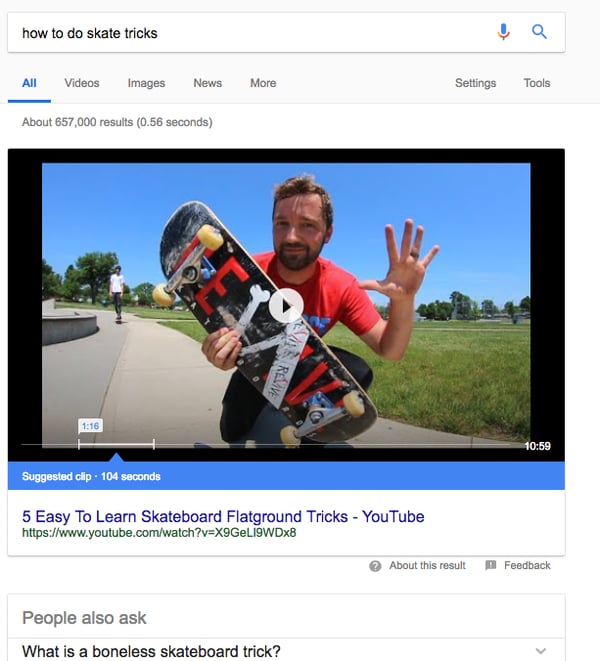
It is important for a featured snippet to have a relevant image. If necessary, Google might even combine text from one site with a picture from another site to best answer a specific search query.
So how can you become featured with rich snippets in the SERP?:
- You almost always have to be on the first page for the search query.
- The search query should appear in a header (H1, H2, H3, H4 etc.) This means that formatting your page is crucial.
- The content you want to appear in the snippet should be 54-58 words long, and appear under the header that contains the search query.
- Another way is to create steps in your H2 headers that answer the query, step 1 …, step 2… Google might show the steps chronologically as a featured snippet
- Create a clear question and answer structure between your header and paragraph.
3. Featured images
Featured images may appear at the top of the page, before other search results if Google deems visible content valuable for your search query. It's important to optimize all your pictures for SEO by:
- Descriptive file name
- Descriptive alt text
- Use an optimal file size
To learn more, read our article about using featured images to Improve SEO.
4. Knowledge panels
A knowledge panel appears to the right of other search results under a search query. Knowledge panels appear in about 10% of all result pages (in the US). A knowledge panel takes data from sources like human edited databases (like wiki’s) and from data agreements Google gets from partners. In total, Google uses 3.5 billion facts about 500 million entities (mostly people, places and things).
Google displays the information in a panel, to improve the user-friendliness of the search engine. For smaller companies, it's very hard to be rated for these knowledge panels. But it's not as hard to be featured in a local knowledge panel.
5. Local knowledge panels
Local knowledge panels aim to display the information about a company that a local shopper is looking for. This might include:
- Opening hours
- Phone number
- Email address
- Address
- Location(s) on map
- Pictures
- Reviews
- Size of store
- Short description
- Social profiles
- Events
- “People also search for”
To appear in a local knowledge box, it's important to have a complete profile on Google my business.
6. Event snippets
If you're organizing or promoting an event, event snippets could help tons with visibility. Add structured data to your content to tell Google who is performing, when the event is and how much the ticket costs, among many other things. Here's an example of events being displayed within the SERP:
Check out the Google guidelines on event to see how to best implement the structured data for your event.
7. Other examples of rich snippets
Other snippets that could be added with structured data are:
- Rating review snippets
- Video snippets
- Recipe snippets (including rating, cooking time and calories)
- Local snippets
Tips for rich snippets
Four tips on using rich snippets:
- Experiment by putting as much information in a rich snippet as fits. While inviting the reader to click on your article by cutting off during a paragraph.
- Organise your page with headings, use short sentences and paragraphs.
- Use Q&A style posts
- Use HTTPS
Final thoughts
Rich snippets are a great way for your company to increase both your SEO and website clicks. Which snippets will you add to your search engine strategy?
Read our article about the best SEO practises to keep on learning.
Related Stories
![[Web Design] How to use visual elements to structure and boost your website](https://www.wx.agency/hubfs/How-to-use-visual-elements-to-structure-and-boost-your-website.jpg)

SEO for video: Learn How To Rank On Youtube
Ranking for Youtube is a whole different game then ranking for Google. But with the unstoppable...

Wordpress Or HubSpot CMS? What Works Best For My Business?
Wordpress, the leading open source content management system (CMS) for websites, powers 27% of all...